A Jira migration can be simple. It takes a step-by-step plan, and each step plays a role. Get them right and move to the Cloud or any other system smoothly. It doesn't have to take weeks of research and cost you precious time and more important nerves! In this article, we will tell you about what you can do to make your Jira Migration easier! After finishing this article you'll be able to tackle your upcoming Migration to Jira Cloud with our best practices and without hindering complications.
- The 2 most important steps in preparing a Jira Migration
- Standardize your Jira instance
- Clean up! Keep it short and simple
- Checklist – How to clean up your Jira instance
- Admin Toolbox: The only set of admin tools you need! Not only for a migration
- Conclusion on how to migrate your Jira
1. The 2 most important steps in preparing a Jira Migration
When migrating, you need to ask yourself the question: What will you move and leave behind?With good governance in place, you might already know the answer, but if not, what's next? Let's say you have ten admins configuring projects for their teams as they saw fit, ensuing in tens of issue types, a hundred workflows, not to mention custom fields ("ideally" using the same names). Or perhaps the instance is old, and in the past, various admins installed all kinds of apps that seemed useful – at that time. Now the application takes a half-hour to start.
Sounds familiar? Know that you can get out of this by Standardizing, which is our first topic. What is that? Merriam-Webster describes it as "to bring into conformity with a standard especially in order to assure consistency and regularity". And that's what we'll be doing today.
Another vital step is to clean up! By cleaning up and reducing waste, or rather unnecessary processes, projects, and properties your Jira users will not only thank you for clarifying their daily work tool but you'll also be able to migrate your Jira easily and start with a nice and lean new setup.
2. Standardize your Jira instance
You can do that with many things in Jira; perhaps everyone will use only the 10 most common issue types, and you'll either merge or remove the rest. Or, to set an End date on issues, you will use only "Due Date" – not "End date" or "Delivery Date" – just "Due Date". Or you're going to unify the workflows on agile projects.
The upsides are many:
- consistent reports without outliers, forgotten fields, or statuses
- fewer objects in Jira, making the administrators' work easier
- clear standards and the right expectations for the users to follow
All of this will help when migrating: fewer things to move and a clean start without dragging along obsolete configuration.
You might ask: if it's so useful, why aren't more people (or you) doing it? Because it usually takes time along with a lot of manual checks. After a while, the benefits become muddy. We at Decadis have kept this in mind when designing Admin Toolbox, whose purpose was always to make the admins' job simpler. Right now, when migrations are much discussed, we have released a new version, and it is a solution to save the time spent standardizing and migrating.
3. Clean up! Keep it short and simple
The goal here is to dispose of what you don’t deliberately plan to use in the future (or move to Cloud). In the context of a Jira migration, this corresponds to the Optimize & Shift migration strategy by Atlassian, which emphasizes moving what you need only. That said, even besides migrating, you should review your instance at least once per year, and based on the age of your instance, there might be a lot to remove at first:
- inactive users
- unused groups and roles
- test projects
- old and trial apps
- countless workflows, issue types, screens, custom fields, and other Jira objects
And even though the effects of not cleaning aren’t apparent, they definitely cost money, time, and/or system performance. To start, you need to have a good checklist of what to inspect to help you evaluate which objects are still being used or planned to be used and which ones you can safely remove.
Why is a cleanup important not just for migrations?
This is probably the most neglected part of maintenance in general. The cost of a messy instance is hard to estimate, nor does it prevent you from working. Yet, you'll notice the impact over time:
- You find tens of similarly named issue types.
- Users aren't sure which fields to use because the names are inconsistent - "Due date" or "End date"?
- Searching for issues takes longer.
- Users are confused by the number of apps that flood them with information.
- License costs continue to rise, seemingly for no reason.
Did this happen to you already, or you'd rather avoid it? Try a regular cleanup. It doesn't have to take much time, and it's easy to execute. We have prepared a checklist of what to review and tips on how Admin Toolbox helps you reach the most hidden corners of your instance.
4. Checklist – How to clean up your Jira instance
Such a plan can look like the one below. You can apply it to both Cloud and on-prem, as it includes objects that appear on both deployment types. They can be divided into users, Jira objects, and apps.
Jira administratioJiran area Completed? Inactive users (more than 6-12 months) External administrators (based on the size of the instance)* Unused or barely used groups Old projects (last updated date 1-2+ years ago) Unused or barely used issue types Unused or almost unused workflows Unused or barely used screens Unused or barely used field configurations Unused or barely used statuses Unused or barely used resolutions Unused or barely used custom fields Unused or barely used schemes (issue type, workflow, screen, permission…) Apps – expired trials, unused or barely used apps
*External administrators: Even though this is more about governance, we recommend reviewing the administrators, too – these users can change anything. In general, having two administrators is just fine (in case the other is unavailable). Still, there are situations in which you need more than two (perhaps an extra admin dedicated solely to user requests). Every admin should be well qualified, leave a clear audit trail behind him, and not make big decisions without others.
The cleanup may seem repetitive, but luckily, there are apps designed to make it easier and quicker. When developing Admin Toolbox for Jira, we focused on giving you the right data you need to make an informed decision on what to keep or remove before you migrate to Cloud (or if you just enjoy having a reliable, neatly set-up Jira instance).
5. Admin Toolbox: The only set of admin tools you need! Not only for a migration
"The Admin Toolbox was built by Jira Administrators for Jira Administrators" and "The only set of admin tools you need"! Those are not just empty phrases but the honest truth. This handy app for Jira was built to improve the everyday work of administrators and combines a variety of features under one name. These features will make your life easy now and in future tasks.
The workflow report
Let's say that in the past, you wanted to improve your workflows. You bought a specialized app. JMWE, JSU, or even our own Jira Workflow Toolbox. One add-on helped here, another there. One day, you found yourself paying for several redundant plugins, fearing that everything will crash. And now you learn that not all of them work the same on Cloud and that you have to move.
There's a solution we prepared for this exact situation. It's called "Workflow report".
It will show you the app that provides conditions, validators, and post functions, including how much each add-on is utilized in the system. Select a plugin and a list of workflows where it's used appears, helping you with an informed decision which apps to keep (and consider moving to Cloud) and remove.

Smart view & advanced global search
Last time, we mentioned the smart view to show you IDs of objects like workflows or issue types and makes it easy to see how much they’re used. This is useful if you need a simple report on which objects you need to migrate to Cloud and merge or remove instead. If one of them isn’t used much, it’s a good candidate.
You may want to return to certain objects to check them again before deleting them, or you may need their ID (perhaps in scripts or automations). In this case, the advanced global search function in the administration is very useful: Write the name of the desired object, e.g. the name of a workflow and you will see its ID and you can go to it directly in the administration. This way you can quickly change the field options, for example.

Bulk change users and roles
During a Jira migration, there’s enough trouble with users and groups as is – let's make it easier by reviewing your project roles first. This is especially important if you use Jira Service Management, as the "Service Desk Team" project role is critical to its functioning. Bulk editing of users and roles proves helpful here.
The operation provides you with a list of the selected projects and roles in use, in this case, "Administrators". From here, you can review the members of any role and change them, if needed, in the projects you need. Standardizing or removing role members becomes very simple this way.

Below, we add the "jira-servicedesk-users" group to the "Service Desk Team" role on all Service projects to ensure that they can work as agents. The same way you can remove a certain user, group or role from several projects at a time.
This feature is useful when cleaning up obsolete groups and users from the system because it shows if they are being used at all. It also clears up permissions, as you can review what to expect when you migrate to Cloud.
6. Conclusion on how to migrate your Jira
A Jira migration is a demanding task and shouldn't be rushed, that's one key takeaway you should have. Depending on the size the entire process can take weeks or even months and as it always is: proper preparation is key! By standardizing and cleaning up your Jira instance you'll be able to not only migrate but also improve your current working process.




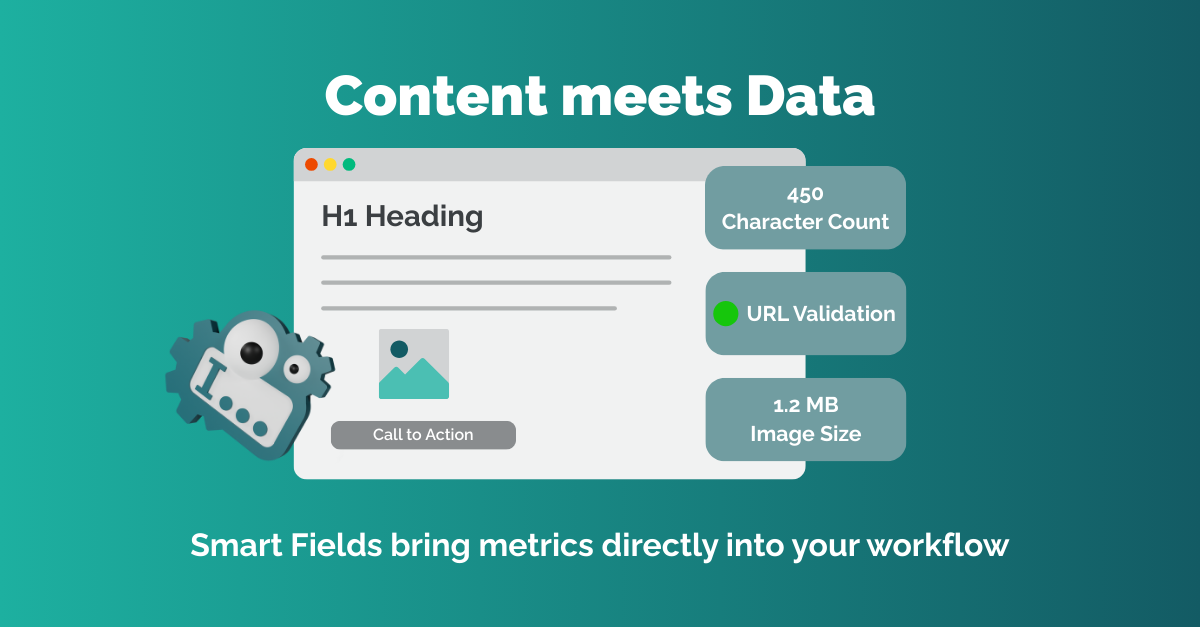


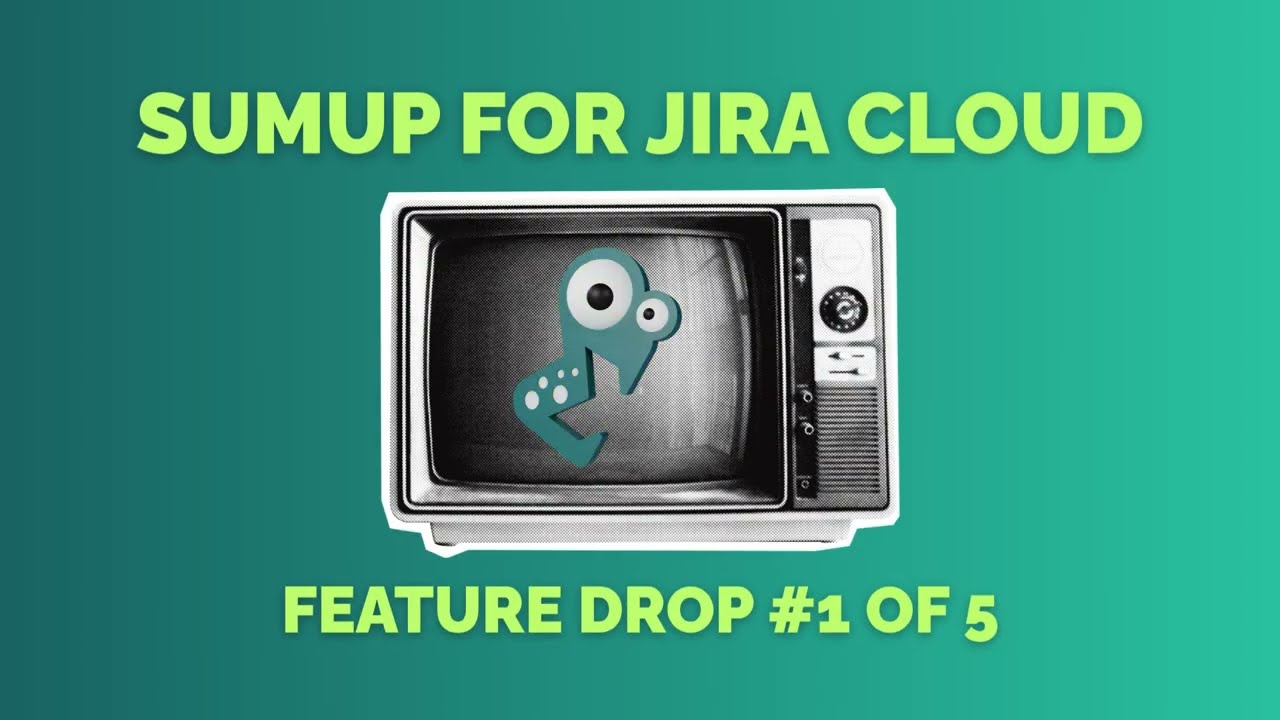








.jpg)
.png)


.png)








.png)






.jpeg)
![Last Log for Jira – Troubleshooting easier than ever [incl. Video]](https://cdn.prod.website-files.com/6400aa62efc52f275fa918d4/65aa7d8167dd440c0529c08e_Last%20Log%20for%20Jira_The%20key%20to%20troubleshooting%20in%20Jira.gif)












.jpg)













.png)






