von Administratoren, für Administratoren.
Jahrzehntelange Erfahrung in der Jira-Administration - gebündelt in einer einzigen App.
Admin Toolbox for Jira ist eine leistungsstarke Sammlung unterschiedlichster Tools, die die Arbeit von Jira-Administratoren erheblich erleichtert und gleichzeitig jedem Jira-Benutzer eine neue, anpassbare Art der Projektnavigation bietet.
Jede Funktion wurde entwickelt, um Zeit zu sparen, Fehler zu reduzieren und die Jira-Administration einfacher und vor allem angenehmer zu machen.
Von einer erweiterten Konfigurations-Schnell-Suche und Schnellfiltern für die Konfiguration bis hin zu verschiedenen Erweiterungen für die Analyse, Wartung und Konfiguration von Workflows - Admin Toolbox for Jira bringt alles mit. Wenn du zum ersten Mal eine komplexe Transition kopiert und eingefügt hast, wirst du sofort verstehen, was wir meinen.

 Erfahre mehr
Erfahre mehr



























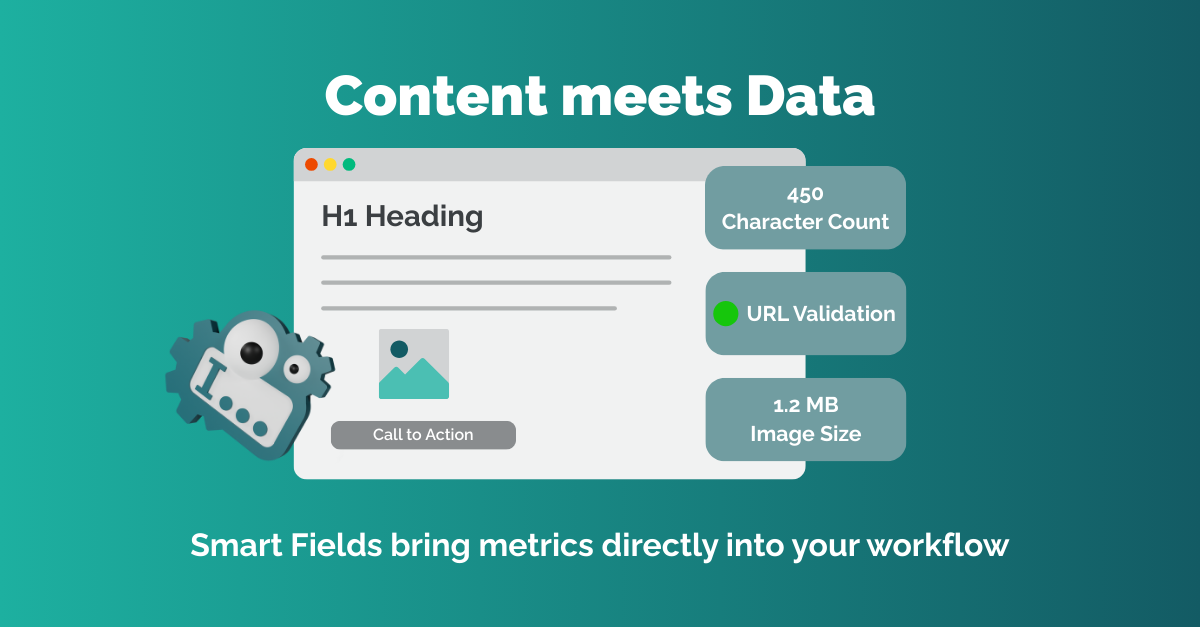

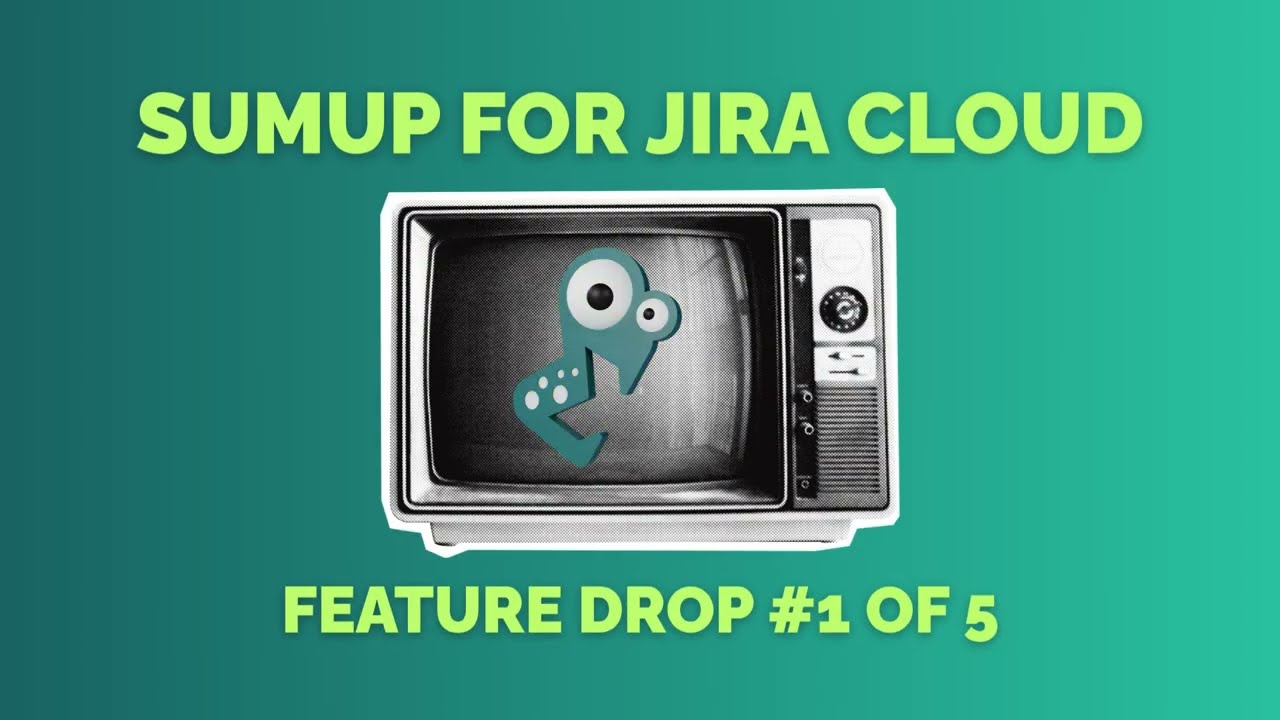







.png)

![Last Log for Jira – Troubleshooting easier than ever [incl. Video]](https://cdn.prod.website-files.com/6400aa62efc52f275fa918d4/65aa7d8167dd440c0529c08e_Last%20Log%20for%20Jira_The%20key%20to%20troubleshooting%20in%20Jira.gif)








